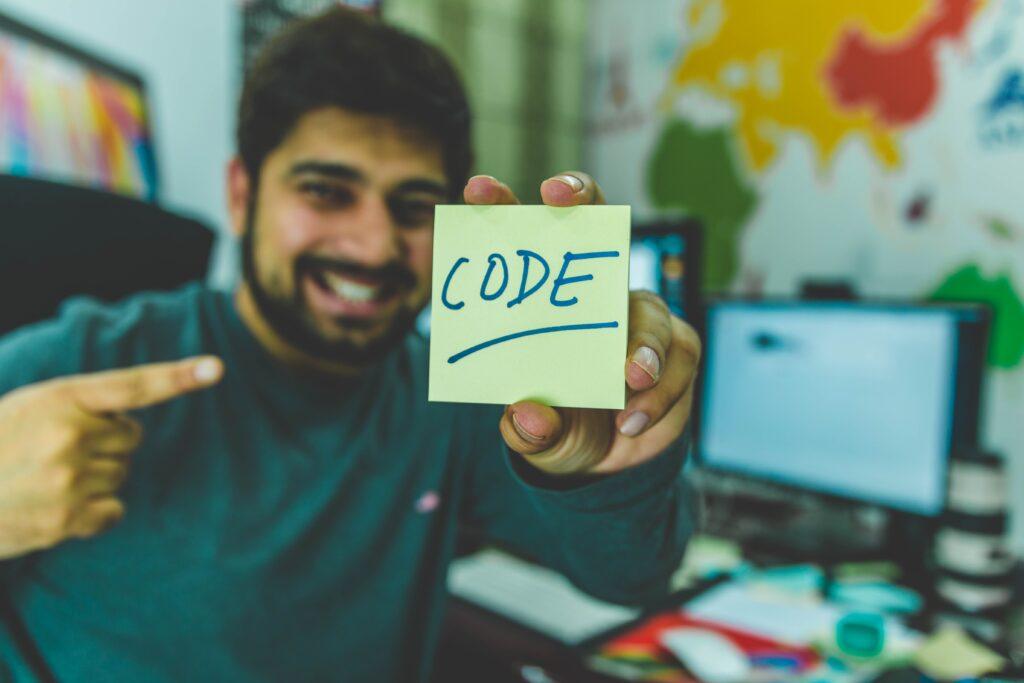Web enthusiasts, buckle up! Today, we embark on a journey into the captivating realm where pixels dance, colors enchant, and designs come alive. Our destination? The fascinating concept is known as Internal CSS. Imagine it as your special power as a web developer, enabling you to weave style directly into your HTML code. Let’s delve into this top-notch tool that not only adds aesthetics but also unleashes your creative prowess.
Understanding the Basics
Before we dive into the intricacies of Internal CSS, let’s ensure we have a solid foundation. HTML (Hypertext Markup Language) structures web content, and a bit of familiarity with CSS (Cascading Style Sheets) proves beneficial.It builds upon CSS principles to define the visual presentation of HTML elements within a single HTML file.
Demystifying Internal CSS
Internal CSS, also known as embedded CSS, stands as a valuable technique in web development. It empowers developers to define and apply styles directly within an HTML file. By encapsulating style declarations within the `<style>` tags, web designers can effortlessly style individual web pages without relying on external CSS files.

HTML:-
<!DOCTYPE html>
<html>
<head>
<title>Internal CSS Example</title>
<style>
h1 {
color: blue;
font-size: 24px;
}
p {
color: red;
font-size: 16px;
}
</style>
</head>
<body>
<h1>Welcome!</h1>
<p>This paragraph is styled using internal CSS.</p>
</body>
</html>
In this example, the `<style>` tags encapsulate CSS rules defining the styles for `<h1>` and `<p>` elements. The simplicity and power lie in the ability to control the appearance of specific elements within a webpage.
Targeting Classes and IDs
Moving beyond the basics, Internal CSS flexes its muscles when it comes to targeting classes and IDs.
HTML:-
<!DOCTYPE html>
<html>
<head>
<title>CSS Example</title>
<style>
.red-text {
color: red;
font-weight: bold;
}
special-heading {
font-size: 24px;
}
</style>
</head>
<body>
<h1 id=”special-heading”>Internal CSS Example</h1>
<p class=”red-text”>This paragraph has red text.</p>
</body>
</html>
Here, we witness the CSS rules targeting the `.red-text` class and the `special-heading` ID. This exemplifies the precision and flexibility Internal CSS brings to the table.
Advantages
1. Simplified Structure
Internal CSS allows developers to consolidate styles within a single HTML file, simplifying the file structure and making management more straightforward.
2. Specificity and Priority
Internal CSS takes precedence over external stylesheets. It enables developers to override global styles, customizing the appearance of specific elements within a webpage.
3. Code Portability
By residing within the HTML file, Internal CSS eliminates the need to manage separate CSS files. This facilitates easy sharing or transferring of HTML files along with their associated styles.
How Does internal CSS Work?
Internal CSS is a powerful tool for defining the visual presentation and layout of HTML documents. Here’s a step-by-step guide on how it works:
1. Defining the Style Sheet: Open the HTML document, and create a `<style>` element inside the `<head>` tag to serve as a container for the internal CSS rules.
2. Selecting HTML Elements: To apply styles, use CSS selectors to target elements based on their tag name, class, or ID.
3. Defining Style Rules: Within the `<style>` element, write CSS rules to define the desired styles for the selected elements.
4. Applying Styles to HTML Elements: Once defined, style rules are automatically applied to the selected HTML elements.
5. Saving and Linking the Document: Save the HTML document and open it in a web browser. The defined styles in CSS will be applied.
HTML
<!DOCTYPE html>
<html>
<head>
<title>CSS Example</title>
<style>
/ In CSS rules /
p {
font-size: 16px;
color: blue;
}
h1 {
color: red;
}
</style>
</head>
<body>
<h1>Welcome to My Website</h1>
<p>This is a paragraph of text.</p>
<p>This is another paragraph.</p>
</body>
</html>
In this example, Internal CSS sets the font size and color of paragraphs and the color of the heading, resulting in a visually appealing layout.
Conclusion
In today’s digital era, where users crave speedy web experiences, CSS plays a pivotal role. Notice those visually stunning and user-friendly websites? CSS, especially Internal CSS, contributes to the consistent design elements that enhance user experience. By leveraging Internal CSS, developers can achieve visual harmony across multiple web pages, creating a cohesive and engaging online presence. So, unleash your creativity and let Internal CSS be your artistically in the ever-evolving landscape of web development!