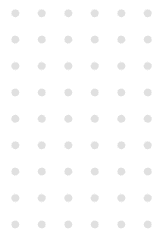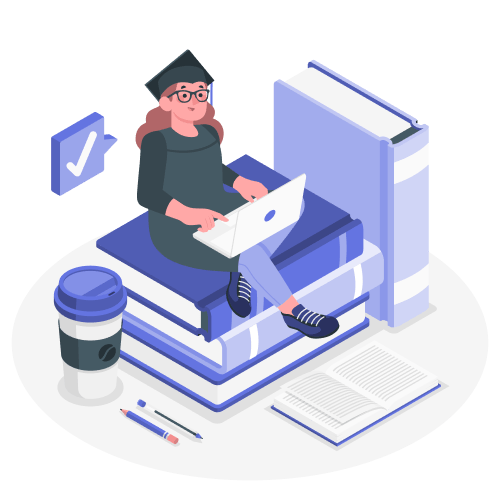MS OFFICE
Course
Our MS Office training enables you to create and edit Microsoft Word, Excel, and PowerPoint including creating a project, managing documents, using slide shows, and emailing documents.
Learn from professionals in the field, obtain a certification, work on actual projects, and receive help finding employment. Over the past years, we have trained 400+ students at the most reputable and top IT institute in Ludhiana. Enroll right away to launch a rewarding career!
Why LOCAS for the best MS Office Training?
Learn From Industry Experts
You will master MS Office in Ludhiana from the industry’s most experienced professionals who have worked on hundreds of projects in multiple industries and niches.
Most Practical based Curriculum
We offer the most detailed training, covering all aspects of MS Office in-depth. You learn MS Word, Excel and Powerpoint. Microsoft Office training allows for more job opportunities
Intensive Classroom Training
To offer the best learning experience, our App development classes in Ludhiana are digitized, distraction-free, and enable 1:1 personal interaction with the trainer.
Hands-on
15+ Live Projects
Basic Computer is a skill that requires immense practice. For that, you will work on a total of 15 projects.
Job
Assistance
We prepare you for the Basic Computer interview, and arrange your interviews with top companies so that you can kickstart your career instantly after the course..
MS OFFICE
Certification
Once your training is over, you get a professional certificate that you can add to your resume and easily explore promising career opportunities.
Curriculum of
MS OFFICE Course
MS WORD
You will get an Introduction to Microsoft Word Interface.
You will learn about font styles, sizes & some other font formatting options.
You will learn about text effects, text highlighting, font color, text cases & some other customized font settings.
You will learn about multiple paragraph alignment options, bullets, numbering, line & paragraph spacing, and some other formatting options.
You will learn about different heading styles & how to create a custom heading style.
You will learn about the find, replace & ‘go to’ options.
You will learn about copy, cut, paste, format painter & clipboard options.
You will learn about cover page, blank page & page break options.
You will learn how to insert & use tables and about different table tools in Microsoft Word.
you will learn about picture inserting, editing, styling, background, & picture formatting options.
You will learn about different shapes, icons & 3d models. Also about different available styling or formatting options for shapes, icons & 3d models.
You will learn about the use of Smart Art options in Microsoft Word.
You will learn how to insert & use Charts and about different Charts tools in Microsoft Word.
You will learn about text box & drop cap options.
You will learn about different ways of linking any external data to a Microsoft Word document.
You will learn how header, footer & page numbers are applied to the word document. Also, how to customize header, footer, or page number for any page of the document.
You will learn about writing & customizing mathematical equations in MS word. Also, you will see the use of different kinds of symbols in text or equation writing.
you will learn about page background options.
you will learn about margins, orientation, page sizes, columns & page break options.
you will see how line numbers & hyphenation are applied in Microsoft word.
you will learn about the Table of Contents & Insert Table of Figures options in Microsoft word.
you will learn how, where, & why endnotes or footnotes are applied in the Word document.
you will learn how to send mail to multiples people in Microsoft Word.
you will see some proofing & language translation options in Microsoft word.
you will see the different options under the View Tab of Microsoft Word.
you will see the different commonly used File Tab options like Home, New, Open, Save, Save as, Export, & Print. Also, you will see how to customize the quick access toolbar
MS EXCEL
you will see an Introduction to Microsoft Excel Interface.
you will learn about basic Math Functions like sum, max, min, & count, etc.
you will learn about different AutoSum options in Excel.
you will learn about Sum IF Function & Remove duplicates option from Data Tab in Excel.
you will learn about Sum IF & Sum IFs, Count IF & Count IFs Functions in Excel.
you will learn about Sub Total Function in Excel.
you will learn about Arrays & Sum-Product Functions in Excel.
you will learn about Cell or Range Name & their use in Excel Functions.
you will learn about Absolute & Relative Data Cell References.
you will learn about the Formatting Options in Excel.
you will learn about Excel Data Types.
you will learn about some shortcut keys for Roaming in Excel.
you will learn about the Go to & Replace Options in Excel.
you will learn about Auto and Flash Fill Options in Excel.
you will learn about Paste Special Options in Excel.
you will learn about Conditional Formatting.
you will learn about Sort & Filter options.
you will learn about Operators used in Excel.
you will learn about Equation Solving in Excel.
you will learn about Excel Sheet Errors.
you will learn about the Logical Function (IF, Nested IF, OR) in Excel.
you will learn about the Logical Function AND in Excel.
you will learn about the VLOOKUP Function.
you will learn about the VLOOKUP Function with the Data Validation option.
you will learn about the VLOOKUP Function with Wildcard.
you will learn about the VLOOKUP Function with Helper Column.
you will learn about the Nested VLOOKUP Function.
you will learn about the HLOOKUP Function.
you will learn about Pivot Tables & Charts in Excel.
you will learn about the Sparklines & Slicer filter options.
you will learn about Inserting Comments and hyperlinks in Cells.
you will learn about Info and Text Functions in Excel.
you will learn about Date, Time & Reference Functions in Excel.
you will learn about Printing & Viewing the Excel Sheet.
you will learn about the Text to Columns option in Data Tab.
you will learn about Data Consolidation in Excel from within the same sheet, from different sheets & from different workbooks.
you will learn about the Scenario Manager option in ‘What If Analysis’
you will learn about the Goal Seek option in ‘What If Analysis’
you will learn about the Data Table option in ‘What If Analysis’
you will learn about the MS Excel Queries & How to Import Data in Excel.
you will learn about the Dashboards in Excel.
you will learn about the different Form Controls
you will learn How to Record & Use Macros in Excel.
you will learn How to Create & Use Macro Button to Run Macros.
you will learn about Visual Basic for Application (VBA) or Macro Coding.
MS POWERPOINT
you will see an Introduction to Microsoft PowerPoint Interface.
you will learn about different font options & slide layouts.
you will learn about different paragraph formatting options in Microsoft PowerPoint.
you will learn about different drawing tools & shapes in MS PowerPoint.
you will learn about different editing options in Microsoft PowerPoint.
you will learn about Inserting Tables & Table Design Tools in Microsoft PowerPoint.
you will learn about Table Layout Tools in Microsoft PowerPoint.
you will learn about Inserting Pictures & different Picture Tools in Microsoft PowerPoint.
you will learn about the Screenshot option in Microsoft PowerPoint.
you will learn about Inserting the Photo Album in Microsoft PowerPoint.
you will learn about Inserting Icons in Microsoft PowerPoint.
you will learn about Inserting 3d Models in Microsoft PowerPoint.
you will learn the Smart Art tool & different options for Smart Art in Microsoft PowerPoint.
you will learn about Inserting & Customizing the Charts in Microsoft PowerPoint.
you will learn about some common inserting options like Inserting Comments, Text Box, Header & Footer, Equations & Symbols in Microsoft PowerPoint.
you will learn about Inserting videos & about the different video tools in Microsoft PowerPoint.
you will learn about the Audio & Screen Recording option in Microsoft PowerPoint.
you will learn about different options under the Design Tab in Microsoft PowerPoint.
you will learn about different options under the Transitions Tab in Microsoft PowerPoint.
you will learn about different options under the Animations Tab in Microsoft PowerPoint.
you will learn about different options under the Slide Show Tab in Microsoft PowerPoint.
you will learn about different options under the Review Tab in Microsoft PowerPoint.
you will learn about different options under the View Tab in Microsoft PowerPoint.
you will learn about the ‘Tell me what you want to do’ bar in Microsoft PowerPoint.
you will learn about the Quick Access Toolbar & different options under the File Tab in MS PowerPoint.
you will learn how to use the Built-in PowerPoint presentation templates.
Ready to get started?
In the dynamic realm of online operations, managing millions of […]
Merge sort stands out as a popular and efficient sorting algorithm renowned for its stability and consistent performance characteristics. Operating…
In today’s digital age, computer literacy is not just a […]
Trusted by
200+ Students
It was really a great experience for me!! Obtained valuable teaching techniques.
Yagnya Jain
My overall experience in this institute was really good. Keep it up locas.
PArth walia
Teachers are superb and other staff members are also nice best institute
Gurdeep singh
I am glad to study from one of the best Institute and from best teachers who admires me and always support me .
sumit gupta
Need any help with the projects?
Are you feeling overwhelmed with your academic workload? Do you find yourself struggling to complete your assignments on time? Look no further! At Locas Institute, we are here to provide you with top-notch assignment help to ensure your academic success.